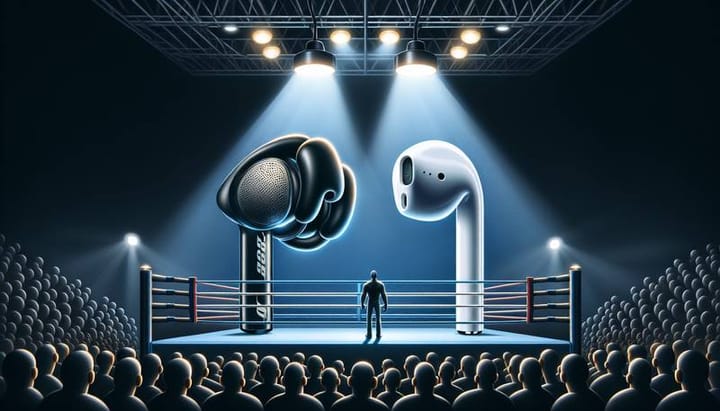Potential BitLocker Encryption Issue on Windows 11's Upcoming Update

Windows 11 users may soon find themselves dealing with a new issue regarding Microsoft's BitLocker encryption software. The upcoming Windows 11 version 24H2 update is reported to enable BitLocker by default during the installation process for various versions, including the Home edition.
Why BitLocker By Default Could Be Problematic
BitLocker encryption could potentially slow down a computer's performance by up to 45% as the PC is constantly prompted to encrypt and decrypt data during read and write operations. This issue is particularly worrying for users who are not familiar with encryption processes. They could inadvertently encrypt their data without saving the required key, making it difficult to decrypt and access their data later.
The Security Risk of BitLocker
In addition to performance concerns, there are security risks associated with BitLocker. It has been demonstrated that BitLocker's encryption can be cracked quite easily with affordable hardware and access to the computer.
Disabling BitLocker
There is a way to prevent this automatic encryption from taking place. Users can disable Device Encryption in the Privacy & Security settings. However, not all users will be aware or informed about this issue or the solution.
It is hoped that Microsoft will reconsider enabling BitLocker by default in the forthcoming update. This feature may bring more trouble than benefits to the users, especially for those who are not tech-savvy.