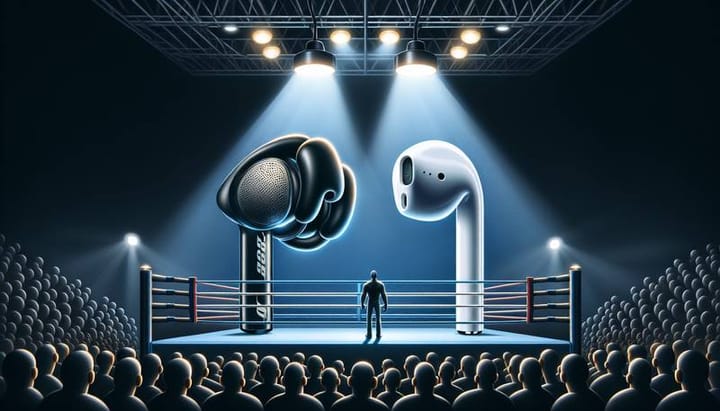Windows 11 Preview Build Brings Enhanced Lock Screen Widgets

Windows 11 users can look forward to a new preview build that's bringing a fresh look and functionality to their lock screen widgets. The latest build, 26252, currently in the Canary channel, introduces an improved design for weather, stocks, traffic, and sports widgets, featuring an acrylic blur effect and optimized fonts. Not all testers will have access to this update immediately as it's still in the rollout phase.
Besides the visual enhancements to the widgets, the new build allows users to easily drag and drop pinned apps from the Start menu straight onto the taskbar. This minor, yet useful change, should improve user experience and productivity. Additionally, Microsoft is rolling out energy-saving recommendations, advising users to turn off HDR on compatible PCs to conserve energy, which can be found under Settings > Power & battery > Energy recommendations.
Making Moves but More Customization Needed
While the improvements are a step in the right direction, users are still waiting for greater control over widget customization - specifically, the ability to choose which widgets appear on the lock screen. This level of personalization is something Apple users enjoy with macOS, and Windows 11 users are growing impatient for similar capabilities. Microsoft has acknowledged this demand but has yet to deliver a timeframe for its implementation.
Other intuitive features such as the ability to drag and drop files in the OS, which were oddly missing in the initial release of Windows 11, are slowly being reintroduced. These updates suggest that Microsoft is listening to user feedback, but there's a growing hope that the tech giant will pick up the pace in delivering these fundamental features. For now, Windows 11 users can explore the new preview build and keep an eye out for upcoming enhancements that will hopefully include the much-requested customization options.
Windows 11 continues to evolve with these latest updates, indicating Microsoft's commitment to refining the user experience. As the operating system matures, users can anticipate more changes that offer both style and substance, ideally without a long wait.