The Ultimate Guide to Email Mastery on All Your Devices
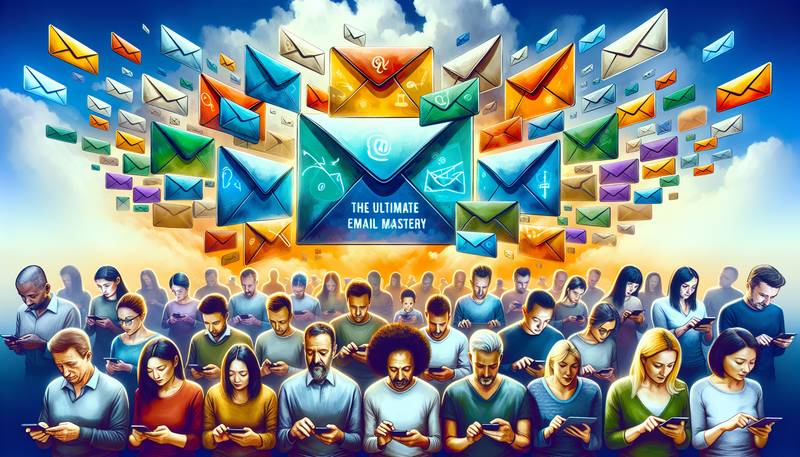
Introduction
Welcome, digital explorers, to the realm where communication is king and your throne is the inbox! In this modern era, filled with smart gadgets galore, mastering email setup and usage on your devices is as essential as the air we breathe in the online world. If thoughts of configuring IMAP/POP settings and filtering spam bring you out in a virtual sweat, worry not! This guide promises to be your calming digital Zen. Whether you're a seasoned tech whiz or a relative newcomer to the pixels and bytes, we're here to transform you into an email wizard with the Midas touch. So gear up, charge your devices, and prepare to take the leap into becoming an unparalleled connoisseur of electronic mail! Let's make that inbox work for you in ways you never imagined. Here we go!
Choosing the Right Email Service
Before we plunge into the nitty-gritty of email setup, let's pause and ponder the starting point of your email journey - picking the service that mirrors your needs like a tech-savvy Narcissus. It's a crowded market out there, with a treasure trove of options from the trusty Gmail, the venerable Outlook, to the underdog, ProtonMail, each offering a unique set of features. Gmail wears the crown for integration with other Google services and offers 15GB of free storage, whilst Outlook is the darling of the organized, with its clean interface and stellar calendar integration. Yahoo, the familiar face, may appear a bit old school but don't dismiss it just yet; it's generous with storage. Seeking a fortress for privacy? ProtonMail is your battle-hardened knight, with encryption strong enough to repel the fiercest of digital dragons. Weigh the options, consider the storage, interface, integrations, and security as you make your choice. Choose wisely, for your email service is your companion on the digital path you’ll tread.
Setting Up Email on Your Smartphone
Ah, the smartphone - the trusted steed upon which you charge through the daily battles of texts, calls, and, of course, emails. Setting up your chosen email service on Android or iOS is as crucial as a knight's sword. Fear not, for this process is less of a duel and more of a friendly handshake. For the Android faithfuls, dive into the Settings app, tap on 'Accounts' or 'Users & accounts,' and then select 'Add account.' Choose the type of email account, enter your credentials, and let the tech magic happen. For the Apple followers, it's equally straightforward. Navigate to your iPhone's 'Settings' app, scroll down to 'Mail' and tap on 'Accounts' then 'Add Account.' Pick your provider and enter the key to your email kingdom—your username and password. Within minutes you're ready to send your digital pigeons. But that's not all; we'll also walk you through syncing contacts and calendars, making sure every piece of your digital life is harmoniously connected.
Email Etiquette 101
Email, like fine dining, comes with its own set of etiquette rules - follow them, and you’re the epitome of sophistication; flout them, and well, you’re digital persona non grata! First, your subject line - make it a beacon of clarity in the foggy sea of the inbox, for it is the first herald of your message. Then, the salutation - are you a ‘Dear’, a ‘Hi’ or a *shudder* ‘To whom it may concern’? Choose it well, for it sets the tone. Address your recipient by name - it’s warm, personable, and respectful. Now, the body - clear, concise, and structured, just like this guide. And be mindful of the fonts and colors - your email isn't the canvas for your abstract art. The sign-off is your bow after the performance - end with a 'Best', 'Regards', or 'Sincerely' before your name, and it tells them, 'I have mastered the art of email etiquette'.
Organizing Your Inbox Like a Pro
Approach your inbox as you would a wild garden – with a strategy and the tools to tame it. The roar of an unruly inbox can be silenced with the whispers of labels, folders, and filters. Create folders for different projects, clients, or aspects of your life – ‘Work’, ‘Family’, ‘Space Rocket Designs’, whatever your heart desires. Apply labels that act like colorful flags that will help you spot an email a mile off. And filters, oh the wonderful filters – set them up to direct incoming mail to your designated folders, tag them with the appropriate label or even toss them into the spam pit if they reek of malevolence. Once your emails know where to go, you sit back, content, the ruler of a well-ordered digital domain. Gone are the days of the Wild West in your inbox; welcome to the era of sleek, smooth, and sorted email communication.
Securing Your Email from Hackers and Phishers
In this age where digital threats lurk in the shadows of the web, your email is a vault of treasures that hackers and phishers yearn to plunder. Protecting it is not just wise, it’s imperative. Start with a strong password – a concoction of letters, numbers, and symbols, an unpredictable blend that stands as a formidable wall against intruders. Next, enable two-factor authentication (2FA), the vigilant guard that adds an extra layer of defence. Beware of phishing – those deceitful emails that masquerade as trusty contacts. They’ll dangle tempting links before you, but click not, for they lead to the lair of data thieves. Always verify the sender’s address, be wary of unexpected attachments, and if doubt creeps in, trust it. Keep your software updated, for every update is a sharpened weapon in your armory. With these precautions in hand, you will transform your email stronghold into an impenetrable fortress.
The Power of Email Automation
The realm of email is vast, and managing it can be a Herculean task. But behold the power of automation, your loyal squire in the quest for efficiency. Imagine creating emails that dispatch themselves at a scheduled time, responding to common inquiries with the charm of an automated reply, or even sorting through the rubble of spam without so much as lifting a finger. These are not mere dreams but realities within your grasp. Delve into the offerings of services like Boomerang, or explore filters within your email settings to start this journey. With automation, your productivity shall surge as the tides under a full moon, and the sands of time in your hourglass will multiply. Embrace this sorcery, and watch as time bends to your will within the digital realm of email.
Mastering Mobile Email Management
The modern knight travels, and your email must stride alongside you, ever at the ready. The key to mobile email mastery lies in the command of your inbox right from the palm of your hand. You can manage your emails efficiently with the swipe of a thumb, responding, archiving, or deleting as you would pluck flowers from a garden. Apprise yourself of the myriad email apps at your disposal, each eager to serve – from Gmail, Outlook, to Spark. Harness their unique strengths – priority inboxes that sort your emails by importance, snooze functions that allow you to revisit emails at a more opportune time, and swipe gestures that make email management a breeze even when your steed is at full gallop. Your mobile device is not just a tool; it is your trusted squire in the joust of day-to-day communication.
Conclusion: Your Email, Your Domain
In the quest to conquer the complexities of email, you began as a novice, stepping timidly into a world where messages can be both a boon and a bane. But through this journey, you've armed yourself with the knowledge to choose a service that suits your heraldry, set up your email across devices with the precision of an artisan, wielded etiquette with the poise of a diplomat, and organized your inbox with the strategy of a grandmaster. You’ve fortified your digital kingdom against vile invaders and embraced the alchemy of automation. Email is no longer a spectre to be feared but a realm to be ruled. Take pride, for you stand now as a sovereign of your inbox, your messages the trusted missives across your domain of devices. Go forth, O email sovereign, and may your communications be ever clear and your inbox ever manageable. With the mastery you've achieved, 'inbox zero' isn’t just an aspiration; it's your reality. Huzzah!


