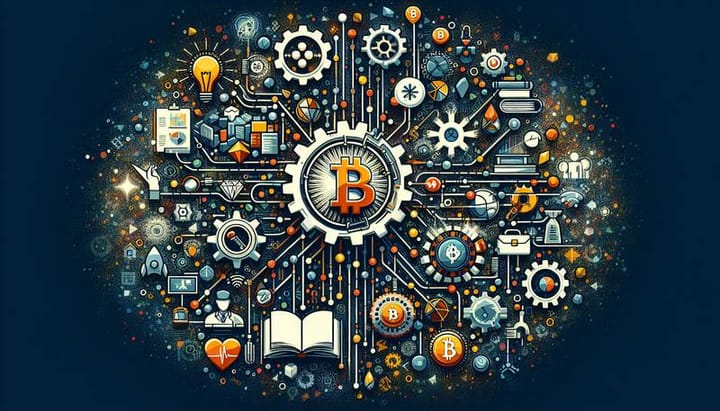Smart Homes 101: Making Your Living Space Work for You

Smart homes are no longer a futuristic dream; they are a present-day reality. With the rise of the internet of things (IoT), smart home technology has become more accessible and affordable than ever before. But what exactly is a smart home, and how can it make your living space work for you?
What is a Smart Home?
A smart home is a residence equipped with devices that can be controlled remotely through a smartphone, tablet, or computer. These devices can include anything from thermostats and security cameras to lighting and entertainment systems. The goal of a smart home is to make your life easier, more convenient, and more efficient by automating tasks and allowing you to control your home from anywhere.
The Benefits of a Smart Home
There are many benefits to having a smart home, including:
- Convenience: With a smart home, you can control your home's devices with just a few taps on your smartphone. This means you can turn off the lights, adjust the thermostat, or check your security cameras from anywhere.
- Energy Efficiency: Smart thermostats can learn your schedule and adjust the temperature accordingly, saving you money on your energy bills. Smart lighting can also be programmed to turn off when you leave a room, reducing wasted energy.
- Security: Smart security cameras and doorbells can alert you to any suspicious activity around your home, giving you peace of mind when you're away.
- Customization: With a smart home, you can create custom settings for different times of day or specific activities. For example, you can create a "movie night" setting that dims the lights and turns on your entertainment system.
Getting Started with a Smart Home
So how do you get started with a smart home? Here are a few steps to take:
Choose Your Devices
The first step is to decide which devices you want to include in your smart home. Start with the basics, like a smart thermostat and smart lighting, and then add on additional devices as needed.
Choose Your Platform
Next, you'll need to choose a platform to control your devices. There are many options available, including Amazon's Alexa, Google Assistant, and Apple's HomeKit. Choose the platform that works best for you and your devices.
Set Up Your Devices
Once you have your devices and platform, it's time to set everything up. Follow the instructions that come with your devices to connect them to your Wi-Fi network and your chosen platform.
Customize Your Settings
Finally, customize your settings to make your smart home work for you. Create routines and schedules for your devices, and set up alerts for things like security cameras and smoke detectors.
Smart Home Tips and Tricks
Now that you have your smart home set up, here are a few tips and tricks to make the most of it:
- Use voice commands to control your devices hands-free.
- Set up geofencing to automatically adjust your thermostat or turn off your lights when you leave home.
- Use smart plugs to turn non-smart devices into smart devices.
- Set up scenes for different activities, like a "good morning" scene that turns on the lights and starts the coffee maker.
- Use smart sensors to monitor things like temperature, humidity, and air quality in your home.
Conclusion
A smart home can make your life easier, more convenient, and more efficient. By choosing the right devices and platform, setting everything up, and customizing your settings, you can make your living space work for you. So why not start building your smart home today?