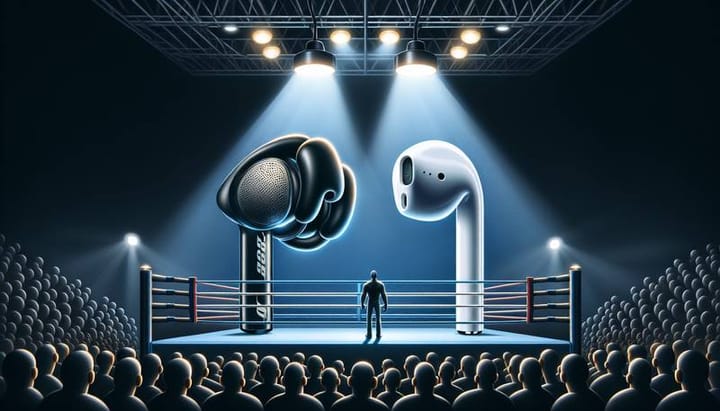Microsoft Edge Update Introduces Built-In Internet Speed Test

Microsoft Edge users can now enjoy a built-in internet speed test feature with the latest update. The new feature is available through the browser's sidebar and promises to offer a convenient way to check internet speeds without needing to navigate away from the current webpage.
The update, Version 124.0.2478.80, also includes various security and stability fixes to address community-reported vulnerabilities. The speed test tool had been removed from Edge about a year ago but has now been reintroduced with a fresh redesign, along with other handy tools like a world clock, unit converter, translator, dictionary, and calculator.
Users can access the speed test by clicking on the Red Toolbox icon at the top right corner of the browser. The test will launch in a separate window, providing users with their upload and download score.
This addition is part of Microsoft's ongoing efforts to enhance Edge's functionality and appeal to a broader user base. Despite being pre-installed with Windows 11 and boasting lower power consumption and less strain on RAM compared to Google Chrome, Microsoft Edge has yet to surpass Chrome's popularity. However, updates like this could sway users in favor of Edge's growing list of features.
The new refresh aims to position Microsoft Edge as a viable alternative to Google Chrome, with the tech giant continually introducing new advancements to win over users. As the browser wars continue, Microsoft is not holding back in showcasing Edge's superior functionality and convenience.