Maximizing Battery Life: Tips for All Your Devices
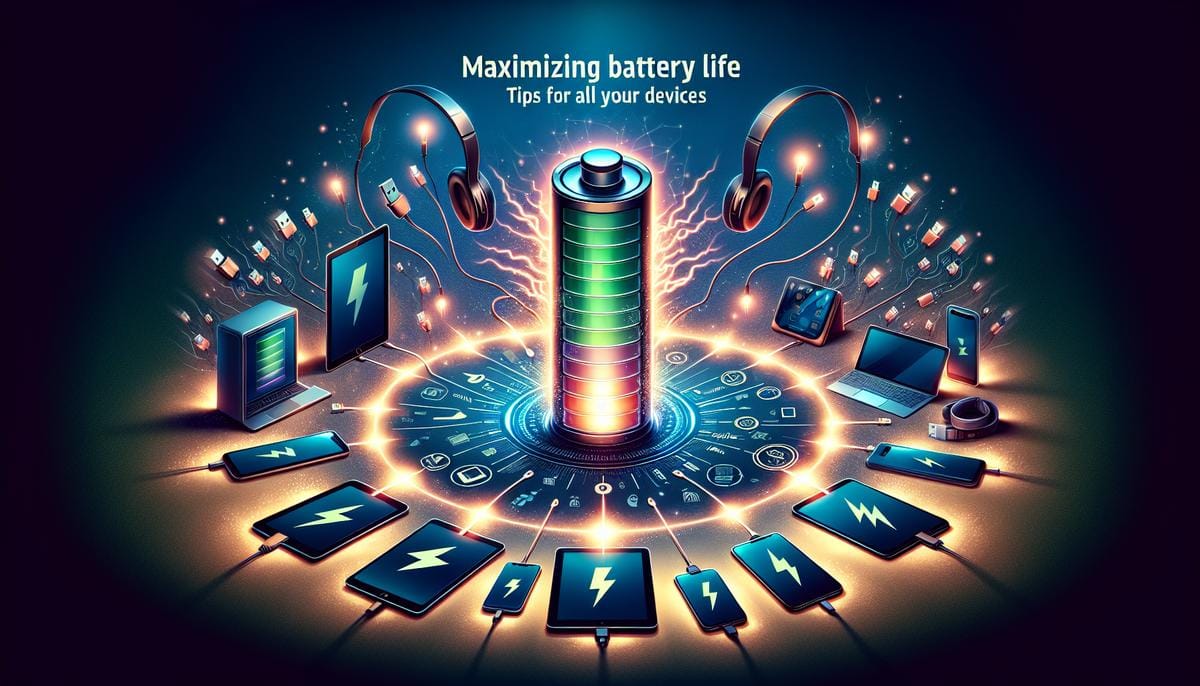
Welcome to our ultimate guide on squeezing every last drop of power out of the batteries in all your devices. In today's fast-paced world, our tech gadgets are more than just tools; they're an extension of our personal and professional lives. As we rely heavily on our smartphones, laptops, tablets, and smartwatches, one universal challenge persists: maximizing battery life. Fear not, because we're here to provide you with an arsenal of tips and tricks that will not only extend the life of your battery but also enhance your overall device experience. Get ready to turn the tide in the war against low battery notifications - all with a touch of humor to keep things light-hearted.
Understanding Your Battery
The heart of every device is its battery - a complex and delicate piece of technology that requires understanding and respect. Your device's battery life is determined by 'charge cycles' which refer to the complete charge and discharge from 100% to 0%. Over time, these cycles diminish the battery's capacity, much like how our own energy levels might dip as the day progresses. Knowing this, the trick is to reduce the charge cycles to keep the battery robust and spry. We'll delve into the inner workings of common battery types, like Lithium-Ion and Lithium-Polymer, and uncover how to use these insights to your advantage. By recognizing the signs of battery wear and understanding the science behind it, you'll be better equipped to prolong its life.
Optimizing Your Settings
Your device's settings are like a treasure map to better battery life – know what to tweak and you'll uncover the rich rewards of extended power. The first X-marks-the-spot is screen brightness. A display on full blast can drain your battery faster than a leaky faucet. Dialing the brightness down to a comfortable level, or better yet, enabling auto-brightness, can yield substantial savings in battery life. Next, let's talk about the power-hungry monsters lurking in the background: Wi-Fi, Bluetooth, and GPS. When not in use, these features can be turned off to prevent unnecessary battery drain. Plus, outsmart your smartphone by taming your push notifications and keeping a vigilant eye on what apps are refreshing in the background. By mastering your device's settings, you're one step closer to becoming a battery conservation guru.
Charging Smarter, Not Harder
The art of charging may seem as simple as plugging in your device and waiting for it to hit 100%, but there's more to it. To foster a long and healthy battery life, consider adopting the habit of 'short charging' - plug in your device when it falls around 40% and unplug it once it reaches around 80%. This practice keeps the battery within its comfort zone and avoids the stress of full cycle charges. Now, let's talk gadget-gastronomy. Indulging your device in a fast-charger feast can be tempting, especially when time is of the essence. However, like fast food, it's fine in a pinch but not a healthy daily diet for your battery. Stick to standard charging when possible. Additionally, embrace the principle of 'tender loving care' while charging: keep your device cool and comfortable, away from insulating and heat-trapping materials, to prevent overheating. With smarter charging habits, you'll keep your battery charging efficiently for the long haul.
The Do's and Don'ts of Battery Maintenance
Just like caring for a delicate houseplant, maintaining your battery's health involves a lot of love and a touch of science. The Do's? Do store your devices at half-charge if you're not planning on using them for a while. Do keep your devices and batteries at a moderate temperature, as extreme cold or heat can be detrimental to their health. And do recalibrate your battery periodically by draining it completely and then charging it to full - it's like hitting the reset button on its charge cycle memory.Now, onto the Don'ts. Don't leave your devices plugged in all the time; this can lead to overcharging and decrease battery efficiency over time. Don't let your devices discharge completely on a regular basis; this is the equivalent of running a marathon without any training, and it's brutal on your battery's lifespan. And lastly, don't ignore software updates; often, they contain vital battery optimization improvements. Stick to these guidelines and your battery will thank you with a longer and happier life.
Power-Saving Apps and Tools
While tweaking settings can be a powerful way to preserve battery life, you're not alone in this quest—you have allies. The app stores are brimming with power-saving apps and tools designed to keep your device’s energy consumption in check. From battery monitoring apps that provide insight into which apps are devouring power to task managers that shut down energy-hungry applications, these digital tools are like your very own battery life task force.Some of these power-saving apps can automate the battery-saving actions we've already discussed, like reducing screen brightness or turning off Bluetooth when not needed. Others offer a deeper dive into the battery’s status, offering health checks and charge cycle monitoring. Installing a reputable battery-saving app, configuring it to match your usage patterns, and letting it do the heavy lifting can be your secret weapon in maximizing your device's uptime.
The Future of Battery Technology
As we tiptoe into the future, one brimming with technological advancements, it's no surprise that battery technology won't be left behind. Exciting developments are already on the horizon, promising batteries that not only charge faster but also hold more power and last longer. New materials like graphene are stepping onto the scene, with the potential to revolutionize the way batteries are made and perform.In the meantime, while waiting for these super-batteries to become mainstream, keeping abreast of the latest software advancements can also help. Operating system updates often include new battery-saving features that take advantage of cutting-edge tech to enhance your device’s performance. Staying updated could mean that you're only a download away from better battery life.
Conclusion
After journeying through the ins and outs of maximizing your device's battery life, it's clear that a well-maintained battery is the cornerstone of an enduring and reliable tech experience. With patience and a bit of knowledge, you can turn the tide against battery decline, ensuring that your devices, from smartphones to laptops, stay powered through your busiest days.Remember, the secrets to extending battery life are within your grasp: optimizing your settings, charging smartly, understanding and maintaining your battery, utilizing power-saving tools, and looking forward to technological advancements that could ease all our low-battery woes. Now, as you step forth, equipped with the insights and tactics you've learned, you can tackle the challenges of battery life head-on. No more being tethered to a charger or frantically searching for a power outlet; you're now the commander of your device's energy destiny. Cherish your newfound freedom, and may your devices live long and prosper. Happy charging!


