How to Backup Your Photos and Important Documents - The Complete Guide
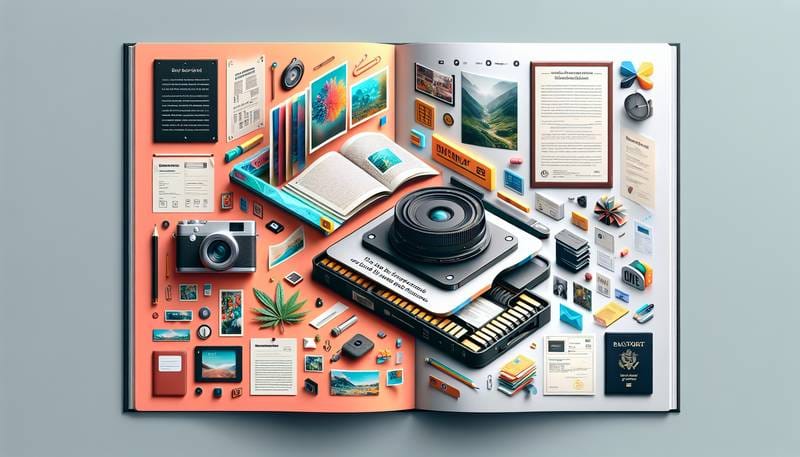
Are you sitting on a digital treasure trove of memories and documents? Like a pirate hoarding gold doubloons, you've amassed a wealth of photos and important files on your devices. And as any savvy swashbuckler knows, safeguarding your loot is key. That's where backing up your files comes in! In today's tech-driven world, it isn't a matter of if your computer will fail, but when. So ahoy, mateys! Let's embark on a journey to backup your digital treasures with ease and confidence!
The Importance of Backing Up
Think of your digital data as the hero in a spy movie, always one step away from disaster. Heart-wrenching tales of lost dissertations, and photos disappearing into the digital abyss could be the plot of the next blockbuster, but we'd rather not watch that movie. Data loss can occur due to a myriad of exciting (and mundane) reasons: hardware failures, software glitches, viruses, theft, natural disasters, and the classic - "oops, I didn't mean to delete that!" Without a backup, these scenarios would be more than just a nuisance - they could mean the irrecoverable loss of beloved family photos or vital documents. Just like you wouldn't sail into a storm without a lifejacket, you shouldn't navigate the digital seas without a backup plan.
Manual Backup - The Old School Way
Behold the trusty external hard drive - a relic from a simpler time that continues to stand the test of technology. This method of manual backup might remind you of a mixtape – carefully curated, hand-selected files transferred with a touch of personal effort. By connecting an external hard drive or USB flash drive to your computer, you can drag and drop files to your heart’s content, crafting a mirror image of your computer's inner sanctum. Think of it as a digital time capsule, an archive of your current digital life that you can store in a safe or even a safety deposit box, just in case your computer decides to take an unexpected sabbatical. But beware, fellow digital archivists, this method requires discipline! Regular backup sessions need to be inked into your calendar lest you forget, and before you know it, your backup is as outdated as a floppy disk.
Cloud Backup - The Modern Solution
Akin to a digital Mary Poppins, cloud backup services swoop in to store your files with delightful efficiency. These magical realms known as "The Cloud" are not the white fluffy ones you see in the sky, but rather, secure servers located across the globe, where your data is stored and replicated like precious DNA in a futuristic lab. Providers such as Google Drive, Dropbox, and iCloud offer seamless integration with your devices, whisking your files away to an online repository as soon as you click "Save." It's available anytime, anywhere - a virtual library of your digital life at your fingertips. But don't worry about your private memoirs or embarrassing karaoke videos becoming public spectacles; these services ensure your data is encrypted, transforming it into impenetrable code that would take even a master spy a lifetime to crack.
Backup Software - Set It and Forget It
In today's hustle and bustle, who has time to remember to backup their files? Enter the world of automated backup software - your personal digital assistant that takes care of all the tedium. Once set up, applications like Time Machine for Macs or File History for Windows will diligently copy your files at specified intervals to a chosen backup location, be it an external drive or the cloud. It’s as if you’ve employed a meticulous librarian dedicated to preserving your digital collections, diligently making copies and filing them away in a cosmic index. This "set it and forget it" approach means you can carry on creating, downloading, and editing, secure in the knowledge that your backup guardian is always watching over you (in a non-creepy way, of course).
Mixed Strategy - The Belt and Suspenders Approach
Let's channel your inner data-defender and take a no-holds-barred approach to backing up your files. Envision a world where you can combine the tactile reliability of physical backups with the ethereal assurance of cloud services. This mixed strategy is akin to wearing both a belt and suspenders - a fashion faux pas, perhaps, but a formidable strategy against the gravity of data loss. By utilizing both an external hard drive and a cloud service, you create a multi-layered defense that not only guards against physical threats like theft or floods but also offers quick recovery from digital catastrophes. It's akin to having multiple escape routes in a maze - regardless of the route you take, you're ensured a safe exit. Plus, should one system fail, you have the comfort of knowing that not all is lost - your data lives on in a parallel digital universe, just waiting to be reclaimed. The key here is regular maintenance of both your physical and cloud backups. Ensure your external hard drive is stored securely in a different location than your computer, and regularly check your cloud backup status to confirm your files are diligently being updated. Attaining data nirvana through this combined approach might require a bit of extra effort, but peace of mind comes priceless.
Tips for Effective Backups
Building the Great Wall of China wasn't done on a whim, and neither should your backup strategy. Here are some cornerstone tips to ensure the sanctity and reliability of your data backups:
- Regularly backup your files – Mark it on your calendar, set a phone reminder, or place sticky notes all over your house if need be. Consistency is your ally.
- Test your backups – Like a fire drill, testing will ensure you can evacuate your files at a moment's notice when disaster strikes. Attempt to restore files from your backup periodically to verify everything is in working order.
- Encrypt and password-protect – Construct a digital moat around your data. Use encryption to transform your files into undecipherable code should they fall into the wrong hands, and guard the drawbridge with strong passwords.
- Update your backup plan – As your digital footprint evolves, so too should your backup plan. Regularly update it to accommodate new files and discard the digital chaff.
- Spread out your backup locations – Don't put all your eggs in one basket. Keeping a physical backup in a different location from your primary device safeguards against localized disasters.
Whichever method you choose, remember the golden rule of backups: a single copy means it doesn't exist. Two copies are better, three are best, and one of those should be in a different location. Follow this mantra, and you'll transform your digital fortress into an impregnable sanctuary.
Conclusion - Safeguard Your Digital Legacy
And there we have it, digital guardians – your comprehensive roadmap to fortifying your digital assets against the unforeseen tides of fate. Embarking on a thorough backup plan is akin to charting a course through stormy seas towards the safe harbor of assured data integrity. It's less of a chore and more of an investment in your peace of mind. Whether you're preserving the first steps of your child or securing critical financial documents, backups ensure that your digital touchstones endure. The world of data can be a labyrinth of unforeseen twists and turns, but with a sturdily crafted backup strategy in place, you can navigate it with the confidence of a seasoned explorer. Remember, technology, while marvelous, is not infallible. Taking proactive steps today can stave off digital regrets tomorrow. So go forth, knowing that your memories and crucial documents stand as bastions against the ravages of time and technology. Backup well, live freely, and may your data remain ever in your favor.


