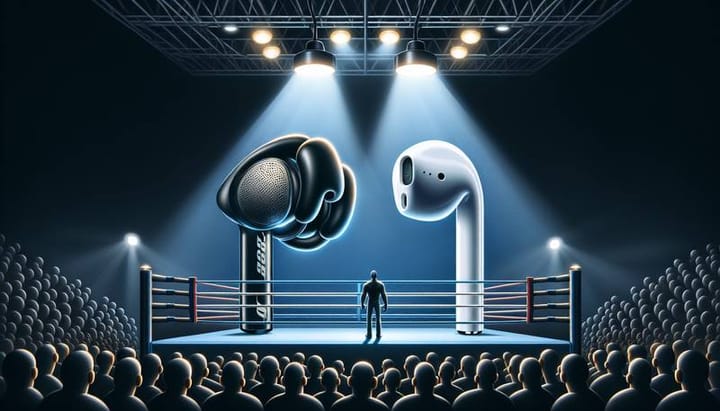Delta Game Emulator 1.6 Update: iPad Support and New Features

Gaming enthusiasts, rejoice! The Delta game emulator's latest update, version 1.6, is now available and it's bringing a host of exciting new features. The most anticipated among them is the full support for iPad devices, allowing for a more immersive gaming experience on larger screens.
Seamless Switching and New Features
Delta's newest update goes beyond just iPad optimization. It includes the ability to seamlessly switch between iPhone and iPad devices, making it easier than ever to play your favorite games on the go. New skins and menu button gestures have also been added, enhancing customization and user interface.
New Logo Unveiled
With the new update also comes a brand new logo for Delta. The change was necessary after a dispute with Adobe over the previous logo's resemblance to their own. Fans of the emulator will now be greeted with a fresh, unique design.
Enhancements and Warnings
In addition to the new features, Delta 1.6 includes improvements to Nintendo DS compatibility, ensuring a smoother gameplay experience. However, players are cautioned to save their progress in-game before updating to version 1.6 to avoid losing any data, as existing DS save states will be incompatible.
Migrating Save States
To assist users in transferring their saves, the Delta team has released a new app called Delta Legacy. Instructions for migration are available on Delta's official website.
The update is available for download on the App Store and AltStore PAL. With the option for full-screen play, or utilizing Stage Manager and Split View on the iPad, the Delta emulator continues to innovate and provide gamers with unparalleled flexibility in their gaming experience.
Get Ready for an Upgraded Gaming Experience!
So, if you're a fan of Delta's wide range of supported games, be sure to check out the latest update for a truly optimized gaming adventure on your iPad. Just remember to save your progress before you update!