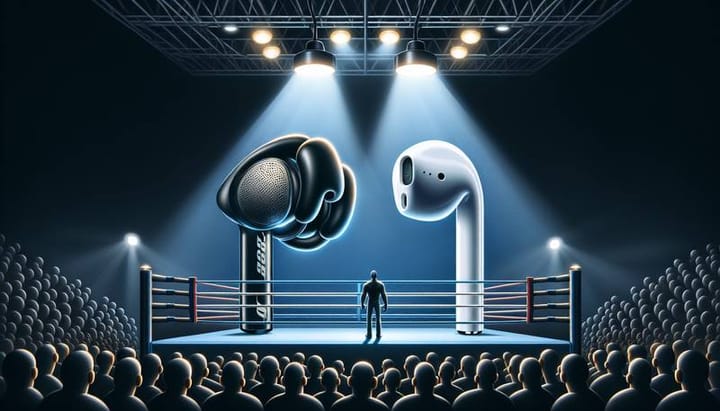Apple's 2024 Public Betas Now Available: iOS 18, iPadOS 18, macOS Sequoia & watchOS 11

Apple fans, get ready to experience the future of your favorite devices! The tech giant has just released the first public betas for its 2024 software updates, including iOS 18, iPadOS 18, watchOS 11, and macOS Sequoia. Users with an Apple ID can now enroll in the Apple Beta Software Program to test the new features before their official release this fall.
Experience a Smarter Apple with Apple Intelligence
One of the highlights of this year's updates is the introduction of Apple Intelligence, Apple's take on generative AI. While not available in the beta just yet, it promises to enhance each platform with a mix of on-device and cloud processing. Expect a supercharged Siri, smarter Safari browsing, and creative writing tools, all enriched with optional ChatGPT integration.
Personalize Your iPhone with iOS 18
The iOS 18 beta offers a revamped Home Screen customization, allowing users to rearrange apps and widgets freely and even change app icon colors. A redesigned Control Center provides easier access to your go-to settings. The Photos app and Messages also boast significant updates, including new formatting and effects.
iPadOS 18: More Than Just a Tablet
iPadOS 18 is not just playing catch-up with iOS; it's introducing its own unique features. For the first time ever, a native Calculator app makes its way to the iPad, complete with Math Notes for the Apple Pencil. The Smart Script tool transforms your messy handwriting into neater notes, and live audio transcriptions are now a reality.
macOS Sequoia: A Seamless Ecosystem
macOS Sequoia brings iPhone Mirroring to the Mac, offering new levels of inter-device cohesion. The update also separates passwords from iCloud Keychain and Safari into a standalone Passwords app. Window Tiling and advanced video call backgrounds elevate your Mac's functionality to match that of Windows 11.
watchOS 11: Your Health, Your Way
With watchOS 11, customize your Activity Rings and take a break without losing streaks. Adjust your fitness goals and keep an eye on your health metrics with the Vitals app. A new training load tool helps you understand your workouts' impact on your body.
If you're excited to jump into these new features, visit the Apple Beta Software Program website to get started. Once enrolled, go to Settings > General > Software Update on your device, select the Public Beta option, and install your update. It's the perfect way to get a sneak peek at Apple's upcoming innovations!